Registering as a new member
Please note, registrations for players under 16 years of age must be completed by a parent or guardian.
1. Go to bafa.justgo.com and click on ‘New Member’
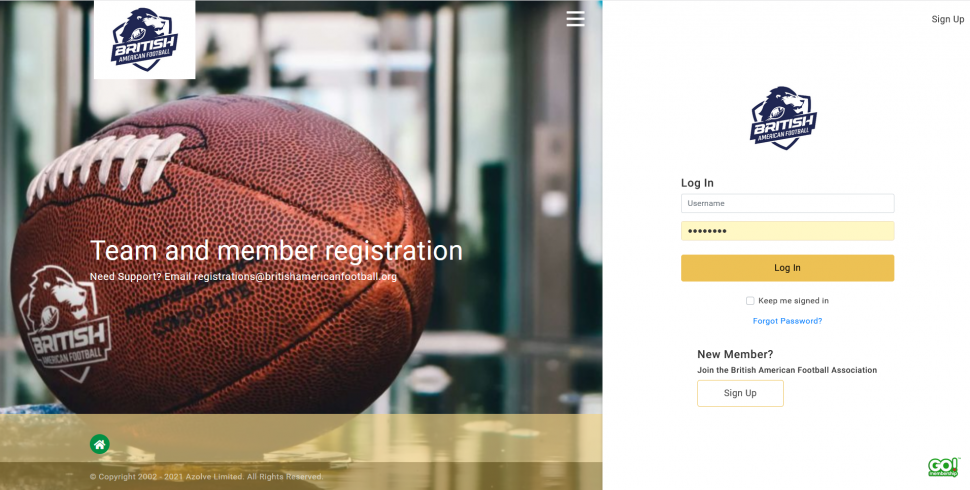 Please complete all sections. Section 3 will be your account details. The Username automatically self populates with your email address. You can change this to a new username of your choice if you prefer.
Please complete all sections. Section 3 will be your account details. The Username automatically self populates with your email address. You can change this to a new username of your choice if you prefer.
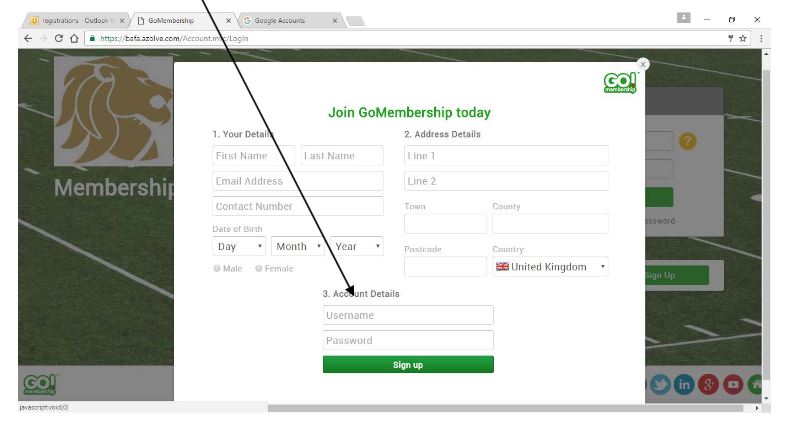 2. Your profile page will then be brought up. Please do not select a club at this point. The first step here is to add your profile picture. This needs to be a passport style photo, a clear image of your face. Please be aware, a group photo, or a photo with you wearing helmet etc will not be accepted and may result in you not appearing on your game day roster.
2. Your profile page will then be brought up. Please do not select a club at this point. The first step here is to add your profile picture. This needs to be a passport style photo, a clear image of your face. Please be aware, a group photo, or a photo with you wearing helmet etc will not be accepted and may result in you not appearing on your game day roster.
As well as photo upload there are three sections within this page that need completing. Profile, Member Details and BAFA Membership.
Please select Update Details and fill out the required details. One completed, click on the BAFA Membership tab.
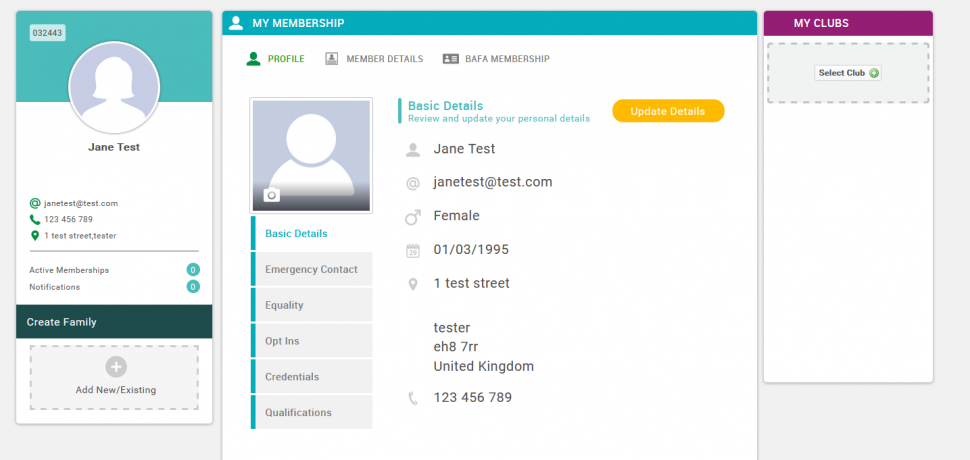
3. At this point you are able to select your East Kilbride Pirates as your club. Clicking on select club will pop up a club finder window.
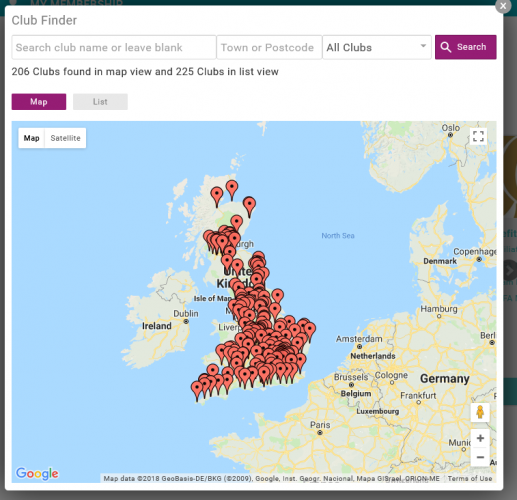
To use the club finder, you can either enter the club name or search by post code. Not all teams have entered their post code on their club profile, so we recommend leaving the post code field blank, and setting the drop down box for radius of search to ‘all clubs’. If this still doesn’t bring up your chosen club, try switching from map view to list view and re-entering your club name
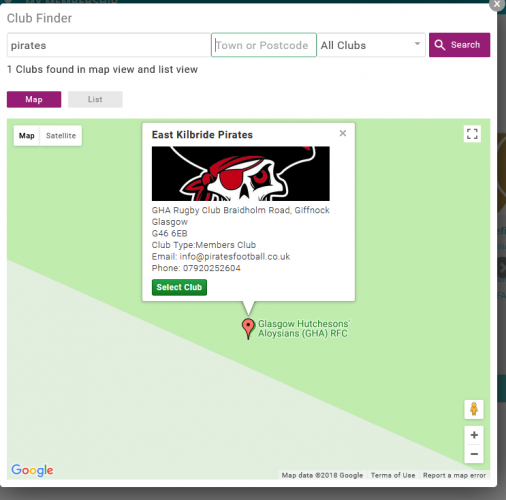
Please make sure you click on the right club as this locks it in once you have selected.
The next stage is Add Membership.
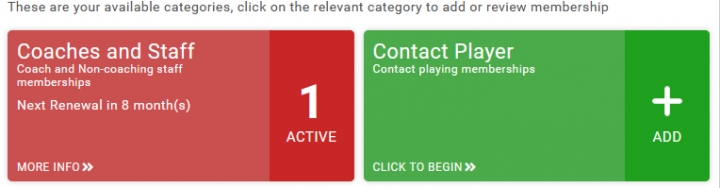 4. You will now be given two options. Please select your main role here first – Coaches and Staff if you are a Coach or Staff member (stats, physio, photographer, gameday etc) or Contact Player – if you are a player for any of our contact teams.
4. You will now be given two options. Please select your main role here first – Coaches and Staff if you are a Coach or Staff member (stats, physio, photographer, gameday etc) or Contact Player – if you are a player for any of our contact teams.
Clicking on the appropriate option then let’s you select the correct player or staff category.
Remember, if you play for one team and also coach with another within the club, you should register as both a player and a coach. The system will automatically discount your membership to a reduced player / coach fee and will also give you some information fields to complete.
If you are a non-UK national, you will also be asked to upload proof of normal residency in the UK – this can be a council tax bill, UK drivers licence, residency permit, HMRC letter etc. If you are registering a child, this can be in the name of a parent. (note – if you have to upload proof of residency documents they will need approved before you can continue, which can take a day or so)
6. You will then be taken to the payment page. Please check to see if all details are correct and that the correct fee has been applied. Please follow the onscreen instructions to complete your payment.
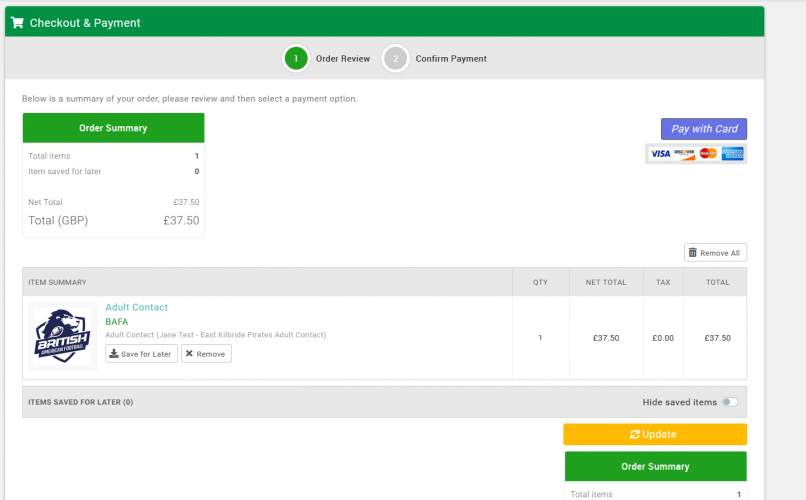
There will be an option to print your invoice confirmation once you have made your payment. You will also receive your
confirmation via email.
If you have any questions please do not hesitate to contact registrations on registrations@britishamericanfootball.org or Amanda at amanda@piratesfootball.co.uk.
Share this page
